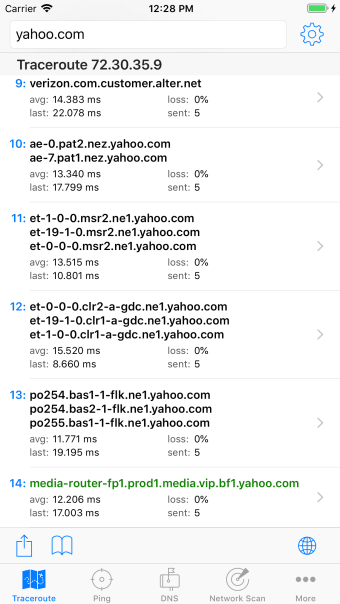IT Tools - Network Analyzer
IT Tools - Network Analyzer is a comprehensive network scanner and diagnostic tool for iPhone users of all skill levels. With this app, you can easily discover devices on your network and detect various types of problems.
One of the standout features of IT Tools - Network Analyzer is its high-speed WiFi network device discovery. Unlike other tools, it is able to find devices on your local network that others may miss. This is particularly useful for networks with many Windows machines, as it can discover devices using NetBIOS.
In addition to device discovery, IT Tools - Network Analyzer also provides standard network diagnostic tools such as ping, traceroute, DNS lookup, and whois. The continuous traceroute feature allows you to visualize traceroute geolocation data on a map, and provides details of the network hops to the destination host.
The DNS feature in IT Tools - Network Analyzer is robust, supporting 50 different DNS record types, including A, AAAA, CNAME, LOC, MX, NS, SRV, and TXT. It also allows you to view LOC and GPOS records on a map, and lookup internationalized domain names (IDN).
With the ping feature, you can configure the TTL, payload size, and interval, and choose which interface to use. The app also offers the option to graph ping results in real time for easy visualization of response time spikes.
Lastly, the whois feature allows you to lookup details about hosts, IP addresses, and more. IT Tools - Network Analyzer automatically detects the whois server based on the query, or you can use a custom server.
Overall, IT Tools - Network Analyzer is a powerful and user-friendly network analyzer that provides essential tools for network troubleshooting and diagnostics. Whether you're a beginner or an experienced user, this app has everything you need to keep your network running smoothly.